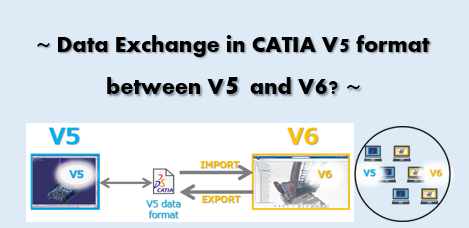Hello!!
We currently use CATIA V5.
In the future, we will use CATIA V5 and 3DEXPERIENCE CATIA (CATIA V6) interchangeably in our team depending on the purpose or the project.
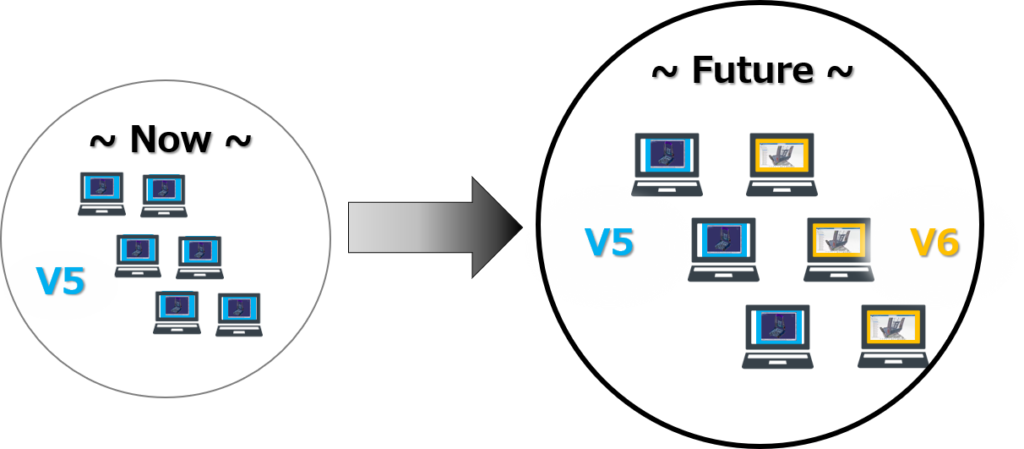

Before we start using 2 different versions of CATIA, we would like to ask you 2 questions.

- Can we import data in CATIA V5 format into 3DEXPERIENCE CATIA (CATIA V6)?
- Can we export data in CATIA V5 format from 3DEXPERIENCE CATIA (CATIA V6)?
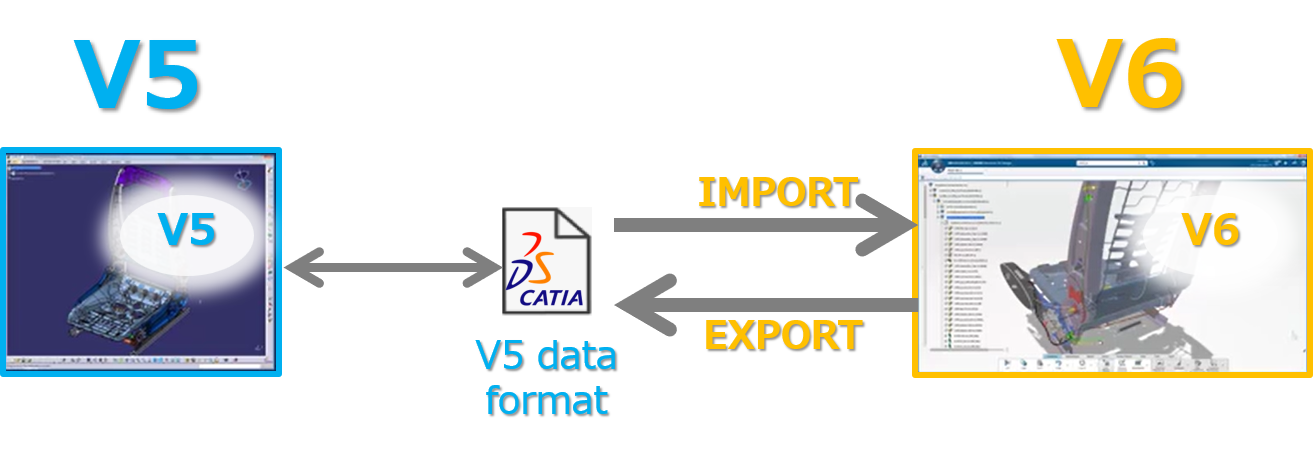

OK. So you would like to perform the data exchange in file-based, correct?

Yes!

OK! Let me answer your 2 questions in the followings.
1. Can we import data in CATIA V5 format into 3DEXPERIENCE CATIA (CATIA V6)?
=> Yes, you can.
2. Can we export data in CATIA V5 format from 3DEXPERIENCE CATIA (CATIA V6)?
=> Yes, you can.

1. As the below image, you can drag and drop to import data in CATIA V5 format (CATPart, CATProdct, CATDrawing) into 3DEXPERIENCE CATIA (CATIA V6).
* Upper Release compatibility
* You can also see this operation on our YouTube channel.
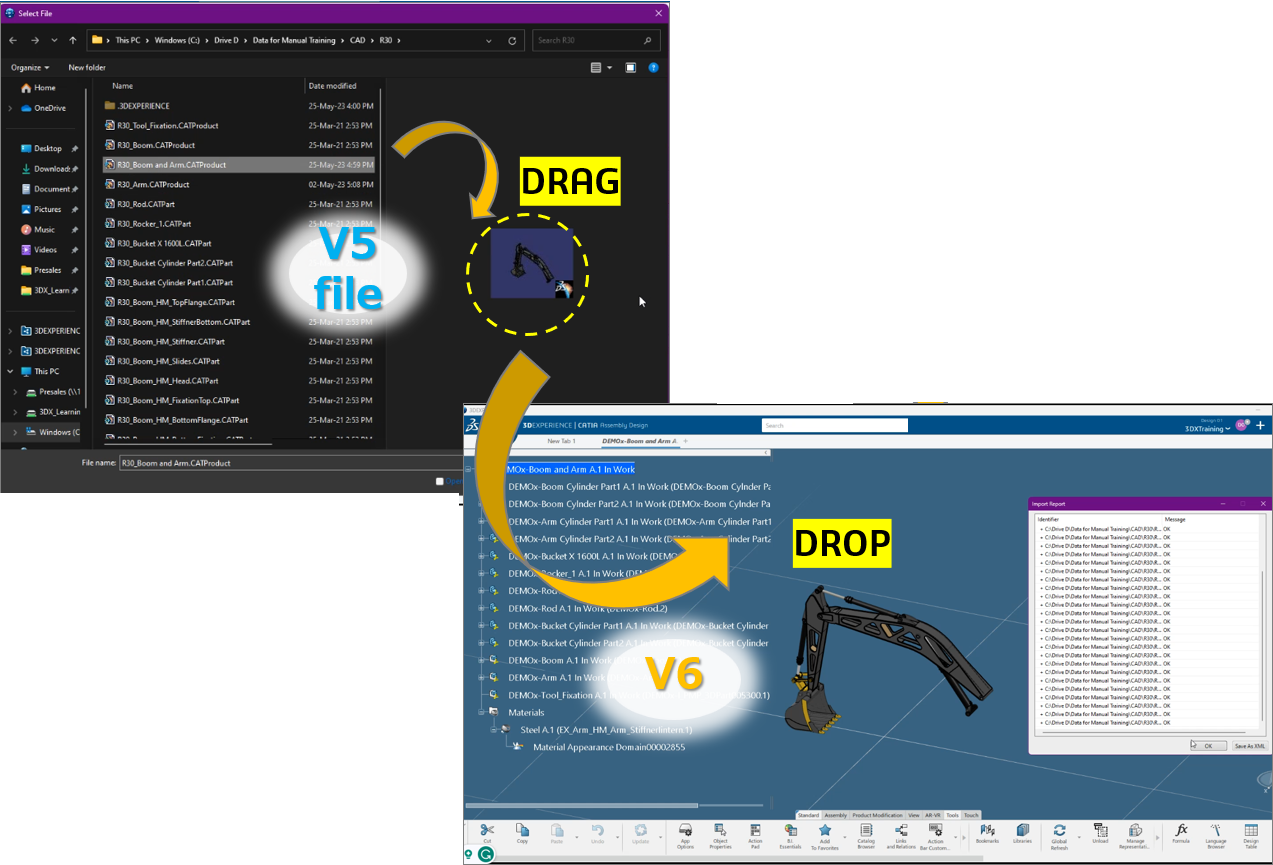

2. As the below image, you can export data in CATIA V5 format from 3DEXPERIENCE CATIA (CATIA V6) while specifying CATIA V5 format (CATPart, CATProdct, CATDrawing) and its Release.
* You can import this data into V5. (Upper Release compatibility)
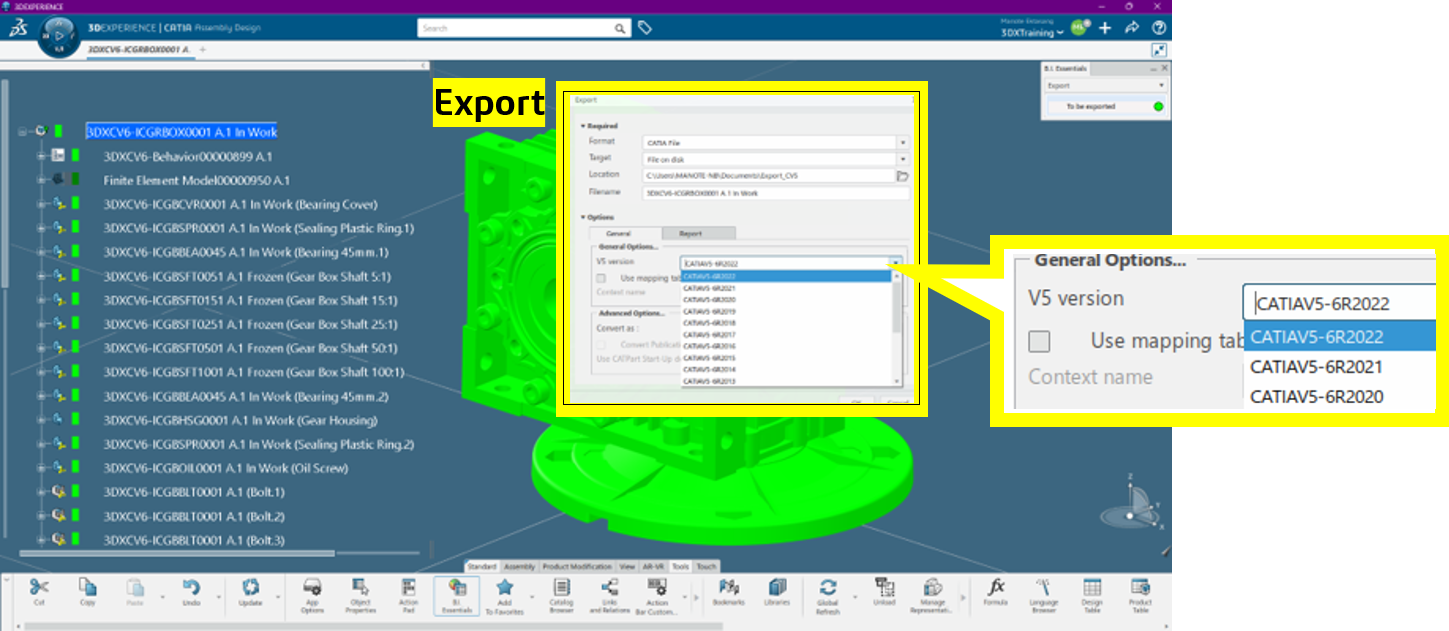

I understand it.
Thank you.