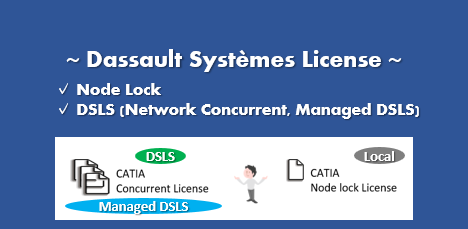Our company currently uses 3 licenses of CATIA.

How do you manage those CATIA licenses? Standalone or DSLS?

What is DSLS?

- DSLS (Dassault Systèmes License Server): A program that manages licenses of Dassault products.
- It is mandatory to deploy DSLS;
- when customer uses CATIA (Concurrent license) on Server / Client environment.
- Customer does NOT need to deply DSLS;
- when customer uses CATIA (Node lock license) as standalone.
- It is mandatory to deploy DSLS;
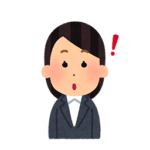
I see.

What is the difference between Node lock license and Concurrent license?

- Node lock license: A license issued and installed for the specific local computer.
- Customer can use CATIA only on this computer.
- Customer can use CATIA even when there is a LAN connection error.
- Concurrent license: A license issued and installed for the specific server.
- Customer can use CATIA on any computers installed SW (Client) in the same network.
- Customer cannot use CATIA when there is a LAN connection error.
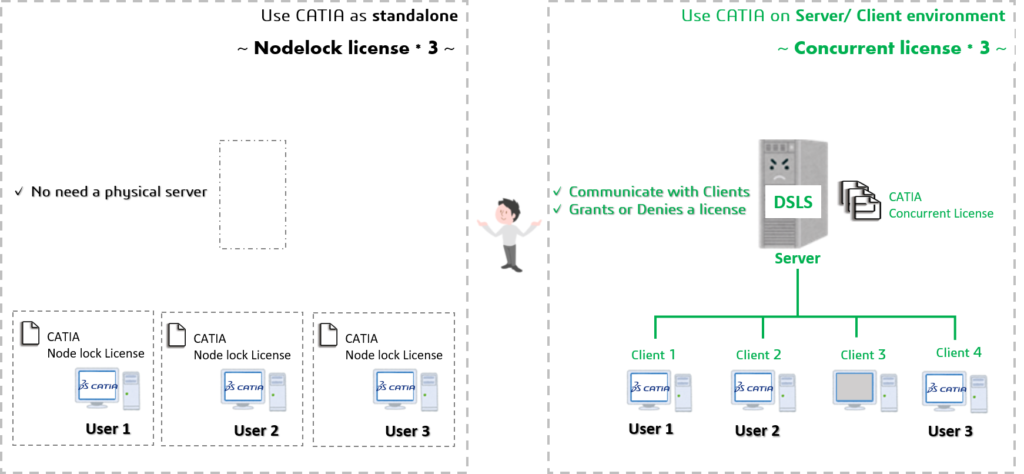

- DSLS is installed on a server machine on your network.
- DSLS can manage both V5 and 3DEXPERIENCE at once.
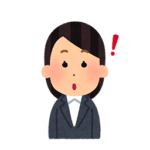
I see. I think we currently uses Nodelock licenses.

By the way, in the future, we may sometimes need to use 3DEXPERIENCE CATIA not only at the office but also outside of the office, such as at a customer’s site or at home.
Can we do that?

Yes, there are 2 (two) ways with Concurrent license that support the use of outside the office.
- with DSLS
- Need a physical server
- Need VPN connection
- with Managed DSLS
- No Need a physical server
- No Need VPN connection

Here is the details.
With DSLS, Customer can use CATIA on any clients that are on the same network.
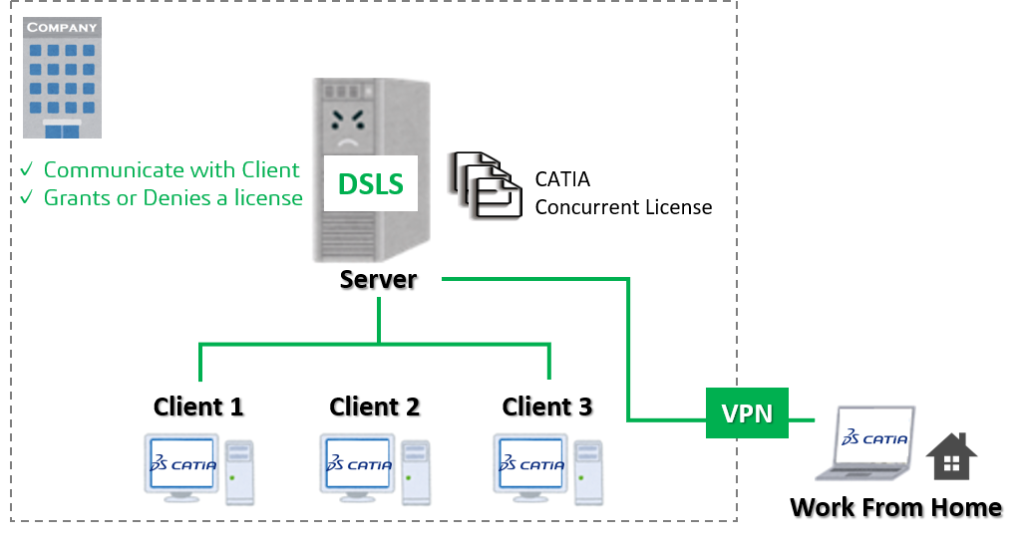

Managed DSLS license: A license issued for Dassault Systèmes‘s cloud server.
Customer can use CATIA on any clients/ anywhere only with internet connection.
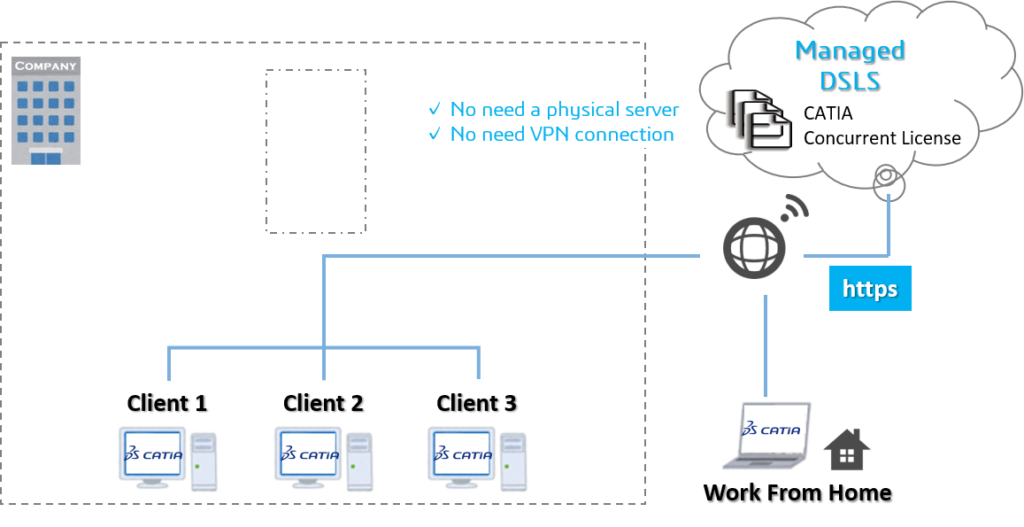

Thank you! I will consider what type is the most suitable for us.

Please consider it with Add-on / Shareable option as well.
For further information about Add-on / Shareable option, please check out our previous post!